★ CREATE YOUR OWN WEBSITE 10X FASTER ★
Want to Create a Website Without Hiring a Designer?
The simplest way to create 100% customized, beautiful (+ professional) websites that you can share. Without expensive software or hiring a designer!
★ Buy ONCE + Use FOREVER! ★
100% Secure Checkout. Apple, Google & PayPal Available.
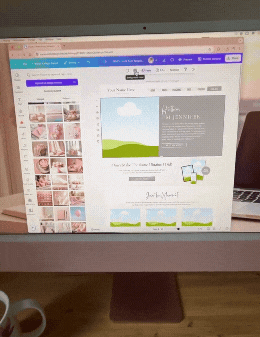
THIS IS PERFECT FOR YOU IF...
-
You’re ready to have a website that’s so easy to update, you could do it in your pajamas (with coffee in hand, of course).
-
You want to switch up links, branding, and images whenever you feel like it—without paying crazy designer fees.
-
You’re already BFFs with Canva (you use it for everything else anyway), so why not let it handle your website too?
-
You’re so tired of expensive tools that never work and just want something cute, simple, and totally you.
-
You’re ready to show off a website that makes you proud and doesn’t break the bank.
INTRODUCING
The Ultimate Website Template
The simplest way to create 100% customized, beautiful (+ professional) websites that you can share. Without expensive software or hiring a designer!

-
Step 1: Import into Your Canva Account
With just a few clicks, import each website page into your Canva account—no tech headaches, promise!
-
Step 2: Customize to Match your Brand
Edit each page with your own images, colors, fonts, and links. It’s drag-and-drop simple to make your website totally you!
-
Step 3: Click "Publish" & Start Sharing
Once everything looks perfect, hit publish, and your website is live! Need to update later? No problem—make changes anytime in Canva.
INTRODUCING
The Ultimate Website Template
The simplest way to create 100% customized, beautiful (+ professional) websites. Without fancy software or hiring a designer!

-
Step 1: Import into Your Account
With just a few clicks, import each website page into your Canva account—no tech headaches, promise!
-
Step 2: Edit to Match your Brand
Edit each page with your own images, colors, fonts, and links. It’s drag-and-drop simple to make your website totally you!
-
Step 3: Click "Publish" & Share!
Once everything looks perfect, hit publish, and your website is live! Need to update later? No problem—make changes anytime in Canva.

Access Includes
-
75-MIN VIDEO TRAINING
I'll walk you through how to import, customize, and publish your templates. So that you can quickly and easily share them with the world!
-
26 CANVA TEMPLATE LINKS
I'll give you all the template links you need to set up your Canva website like a pro. Without starting from scratch!
-
ACCESS TO EMAIL SUPPORT
Simply send an email with your question to help with an answer from myself or my team.

Satisfaction Guaranteed
All our templates are fully guaranteed for your peace of mind and updated regularly. If you’re not satisfied with them, we will offer you a full refund, no questions asked!
- Free lifetime updates
- Step by Step tutorials
- Guaranteed support
- Exclusive designs
- Simple to use and edit
Here's What's Included
It's simple to use this 100% customizable template to create website pages that perfectly match YOUR brand—no tech skills or designer required!
HOME PAGE
CANVA TEMPLATE

Welcome visitors with a great first impression that leaves them wanting to keep exploring the rest of your website!
ABOUT PAGE
CANVA TEMPLATE
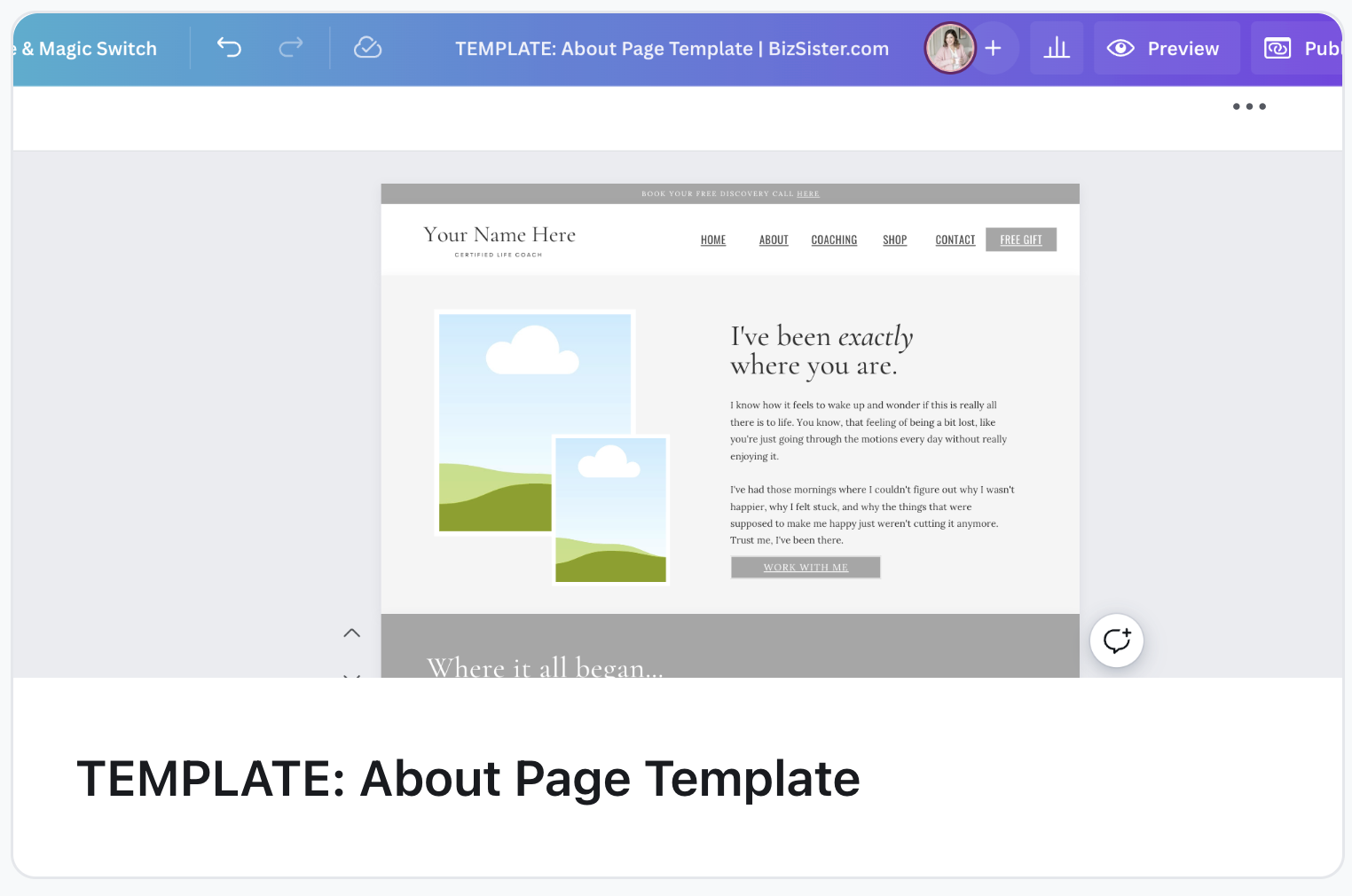
Share your story in style, letting your personality shine through as you introduce yourself to your visitors through story..
CONTACT PAGE
CANVA TEMPLATE
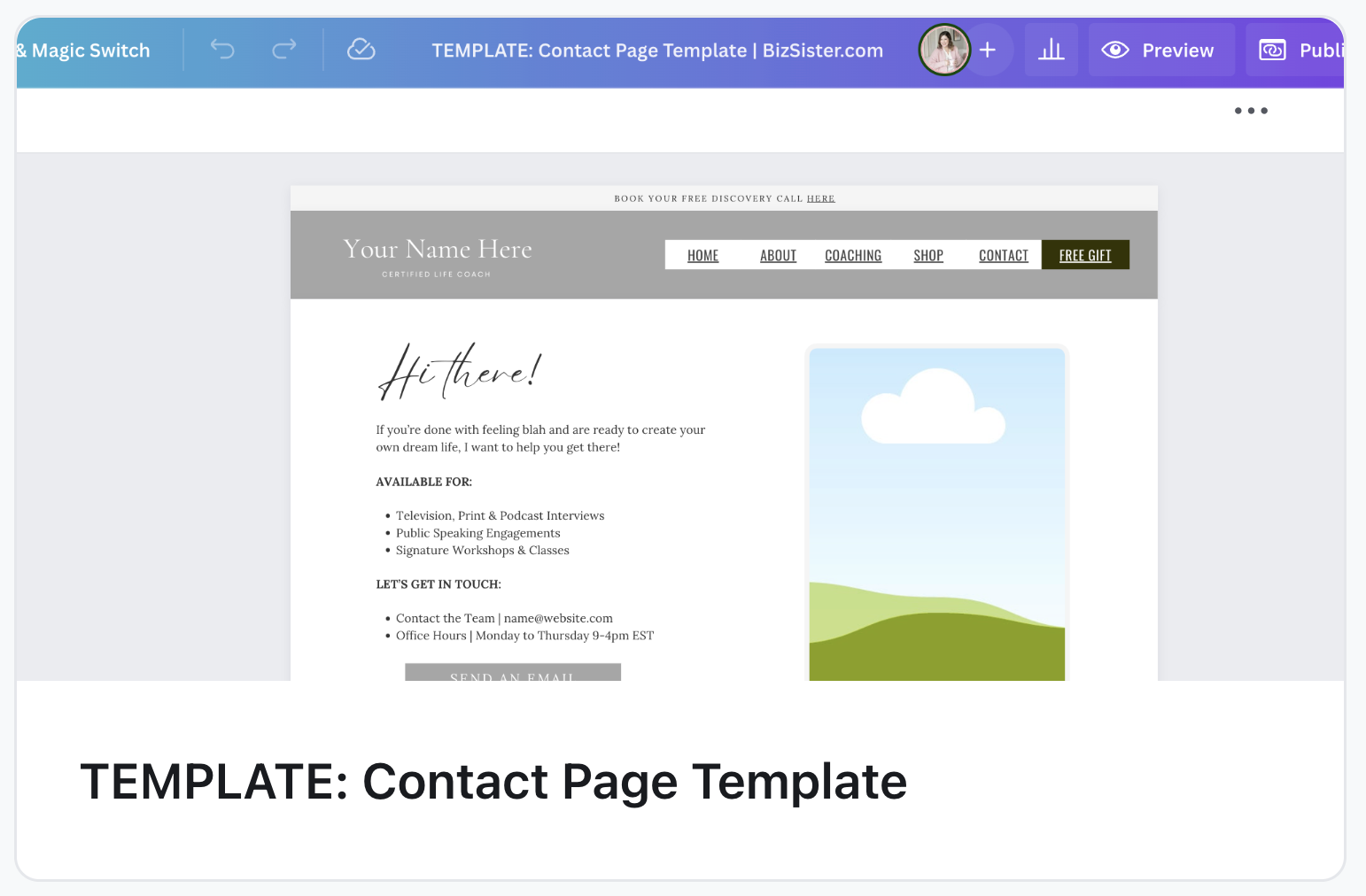
Make it easy for visitors to reach out and connect, so that your visitors can email you or find out where to find you!
WORK WITH ME
CANVA TEMPLATE
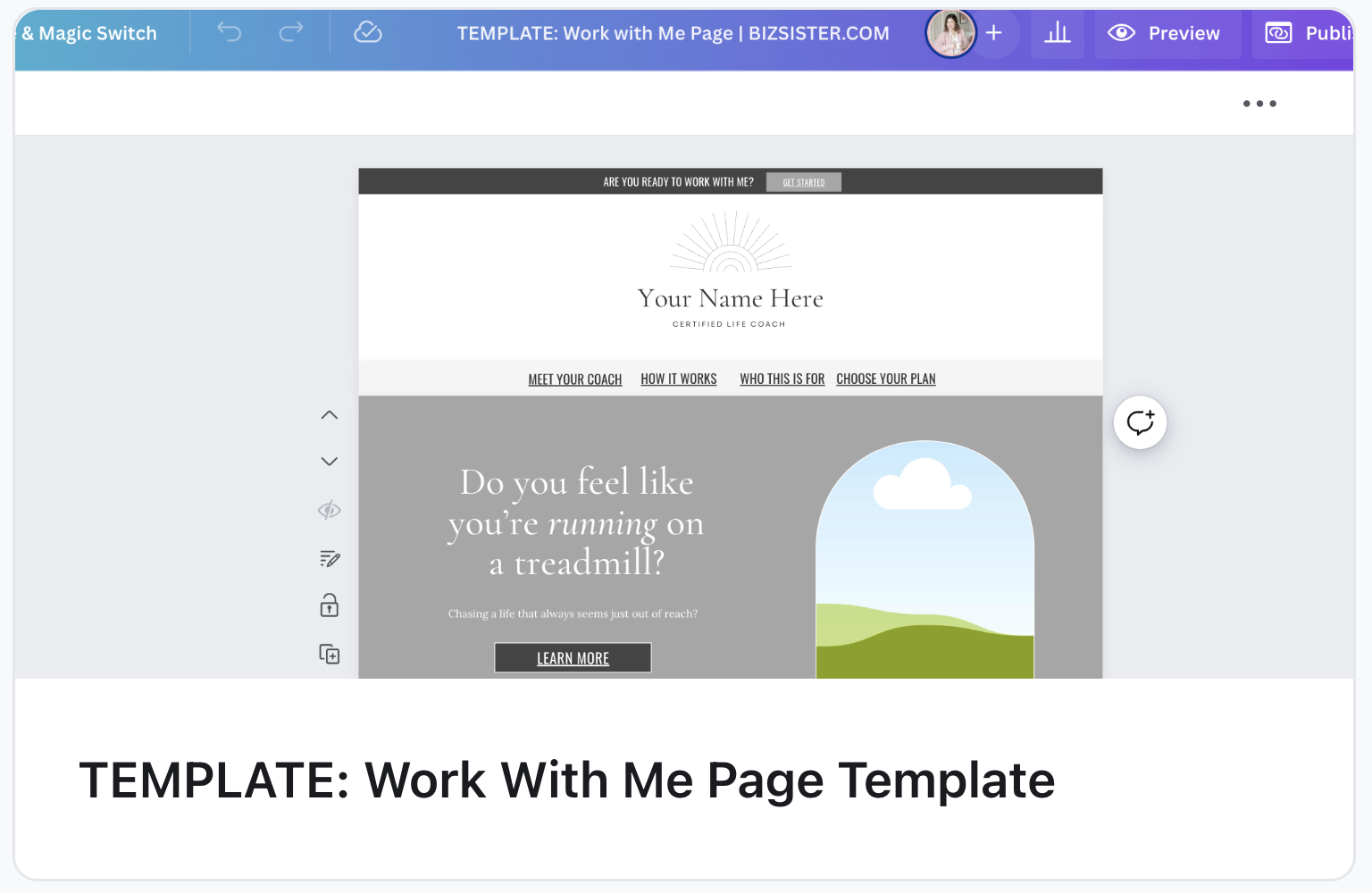
Present your packages and programs in a way that's impossible to ignore, inviting clients to say, "Let's do this!"
SHOP PAGE
CANVA TEMPLATE
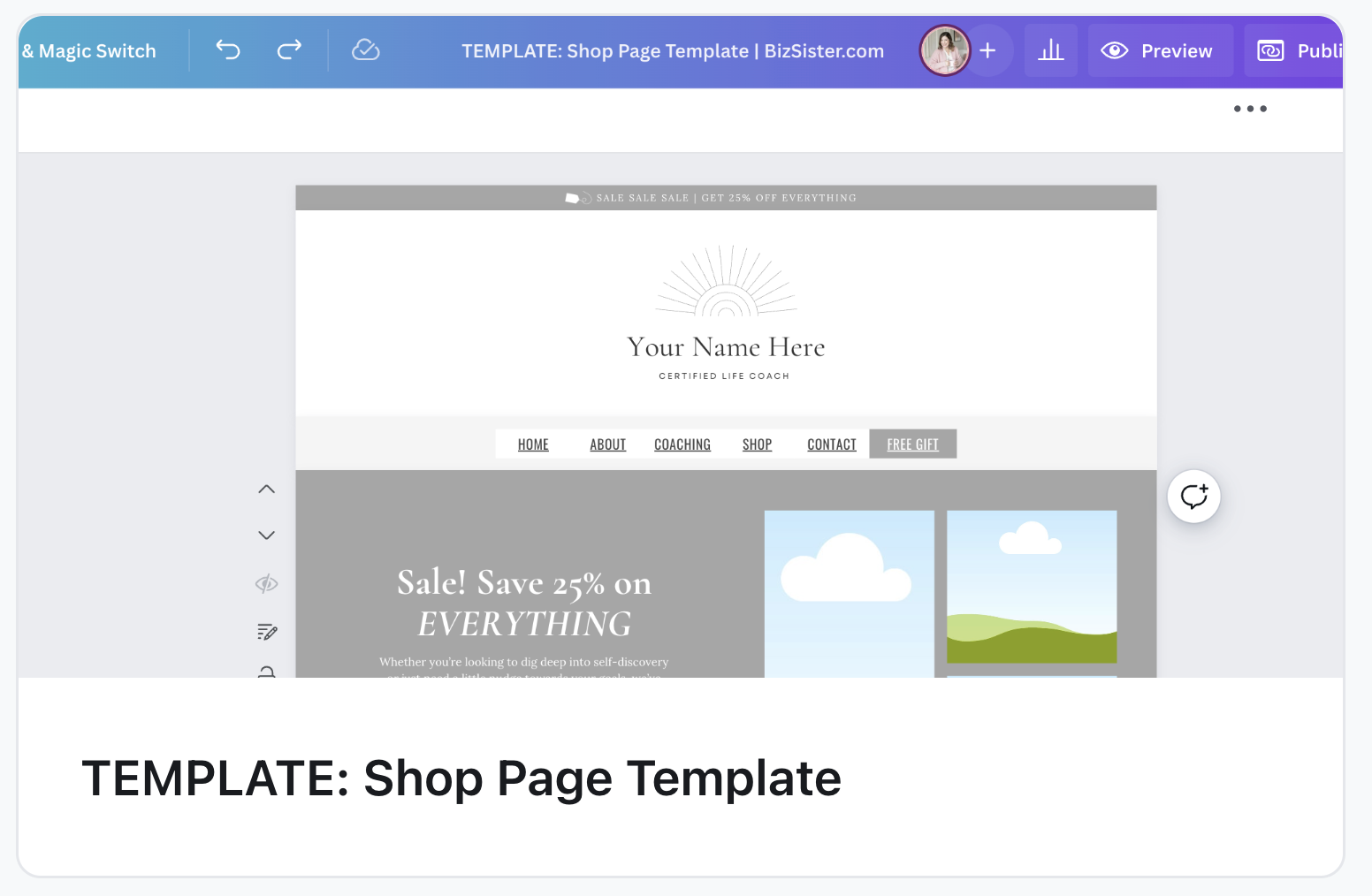
Share the details of your products and programs in one place, making it easy for people to decide what to get next!
PRODUCT PAGE
CANVA TEMPLATE
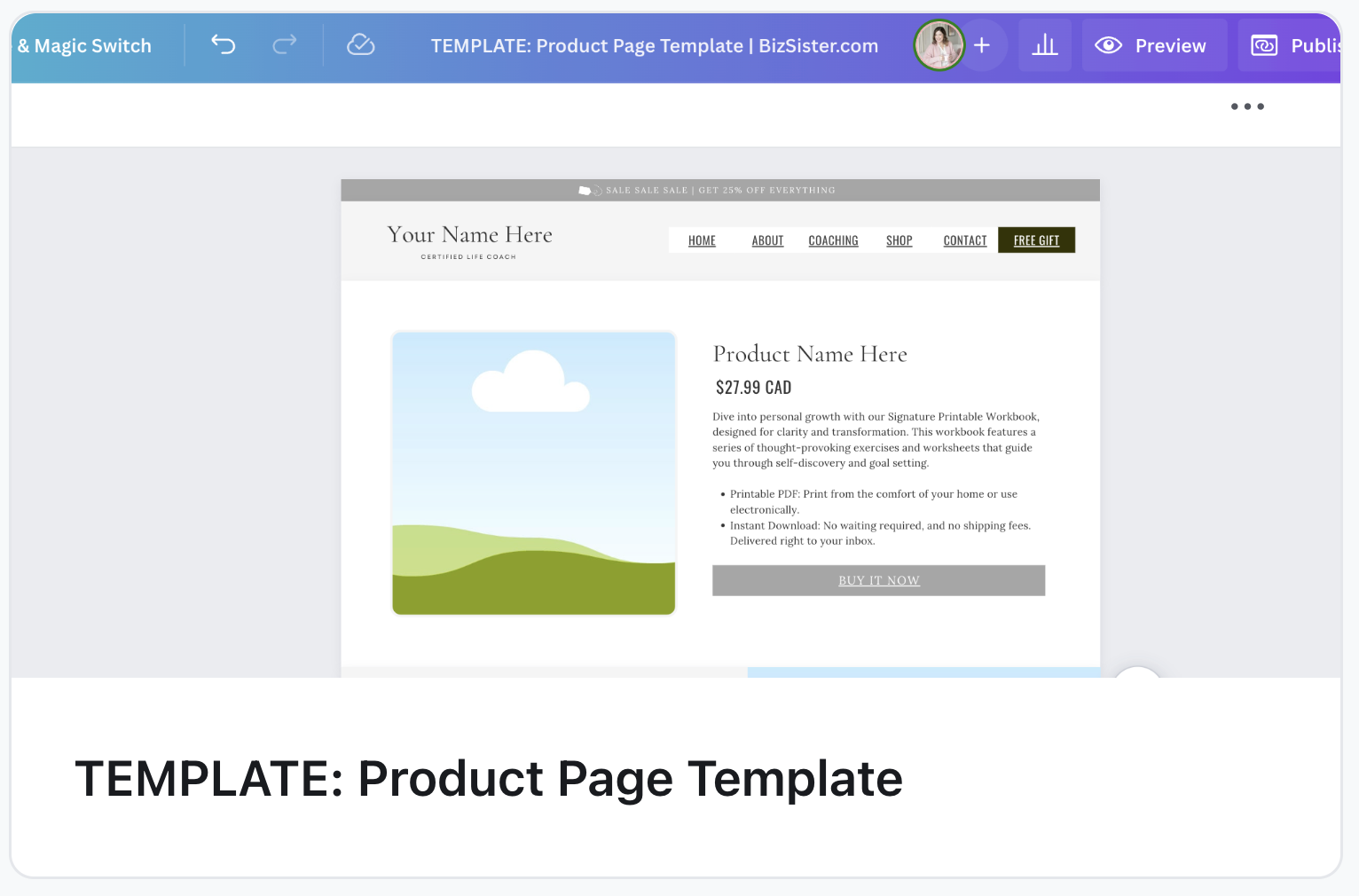
Highlight a product in a way that makes your customers want to actually click to the checkout or payment page!
TESTIMONIALS PAGE
CANVA TEMPLATE
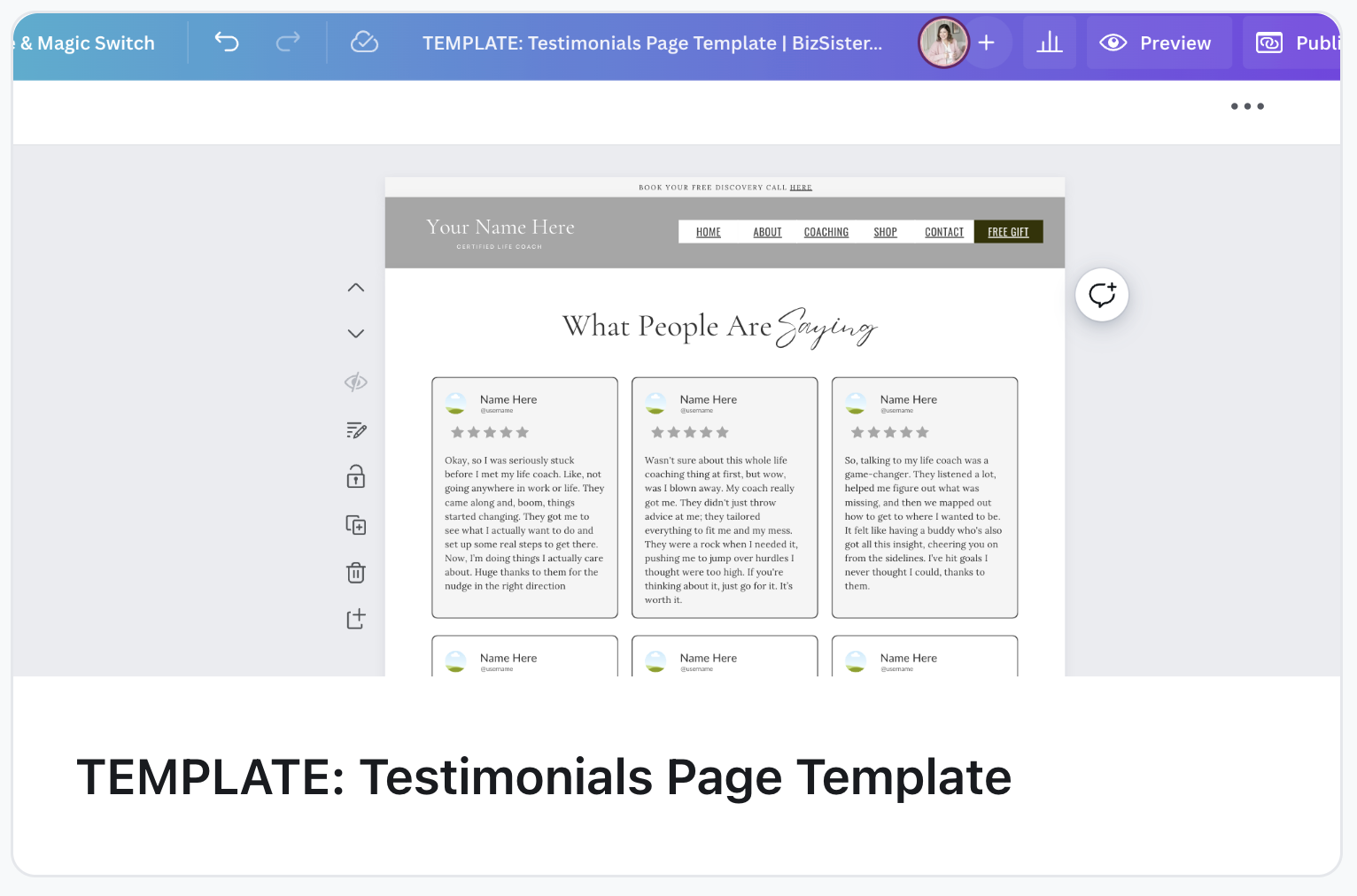
Let your clients do the talking, building trust and credibility with glowing reviews of working with you in your paid programs, classes, workshops or free content!
BOOK A CALL PAGE
CANVA TEMPLATE
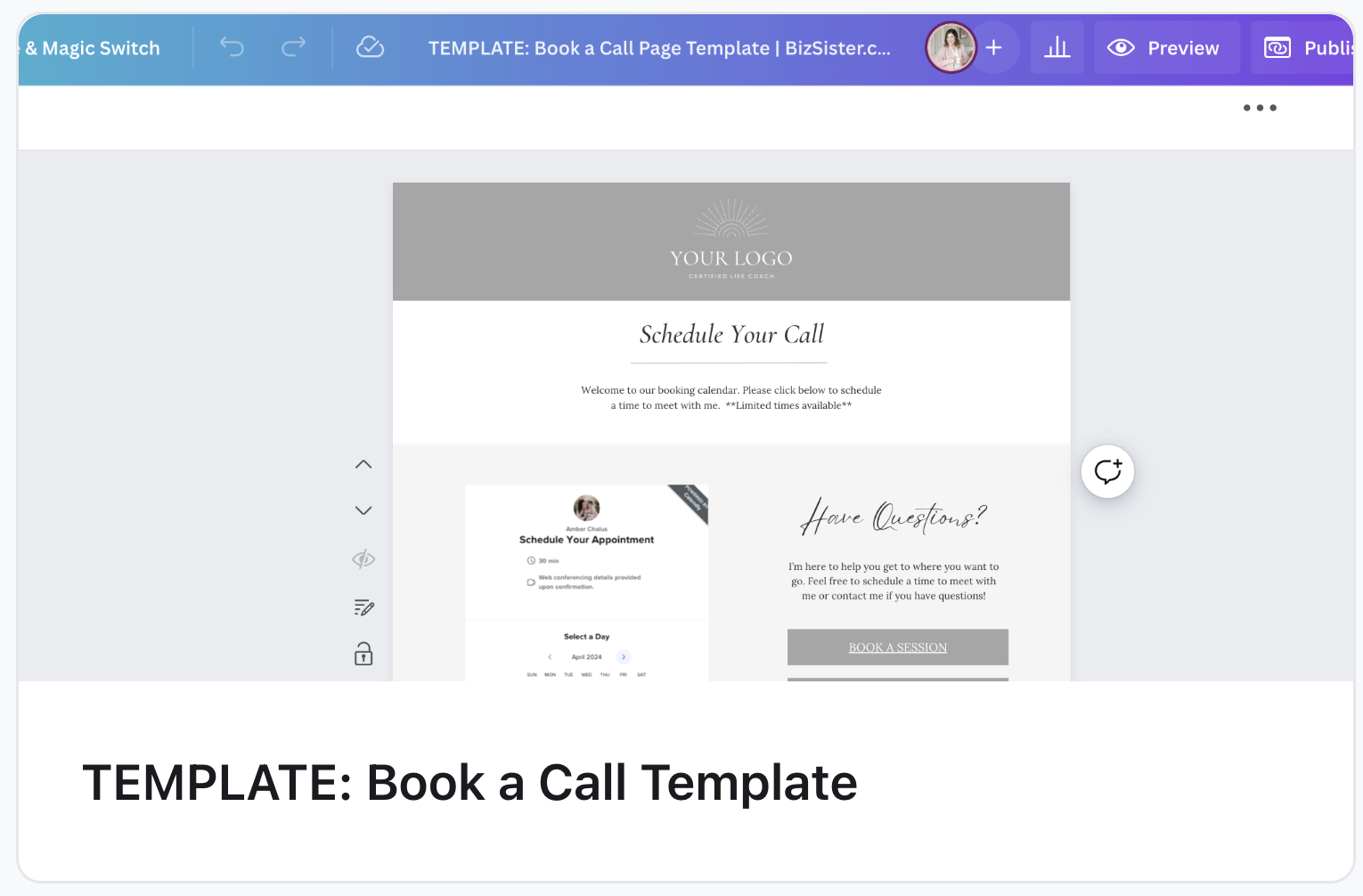
Schedule calls with ease so that your clients can book a free or paid session with you without the back and forth of email. Integrates with Calendly.
APPLY NOW PAGE
CANVA TEMPLATE
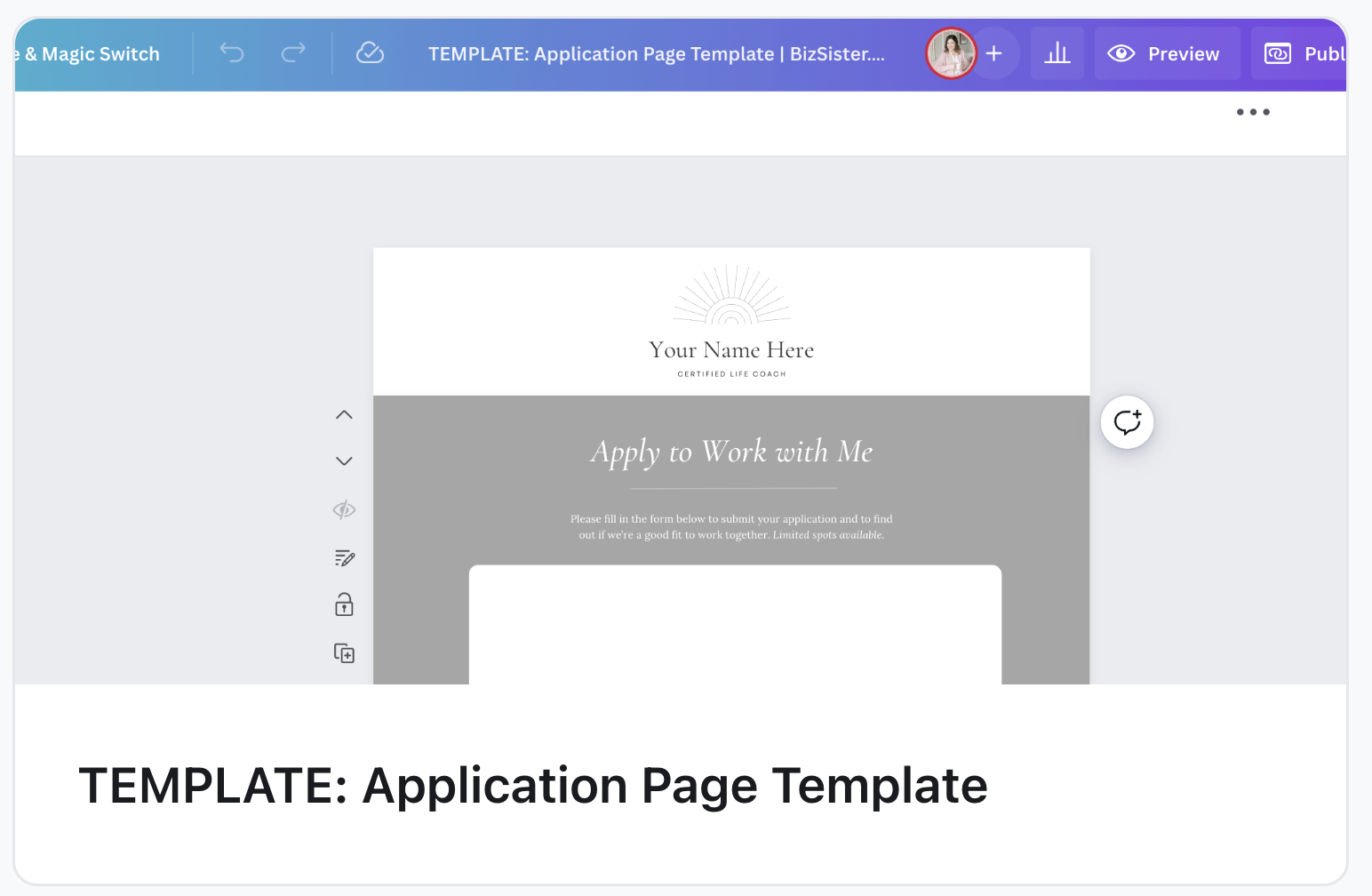
Create a pretty apply now page so that you can easily and beautifully collect information from your clients.
Integrates with Typeform.
COMING SOON PAGE
CANVA TEMPLATE
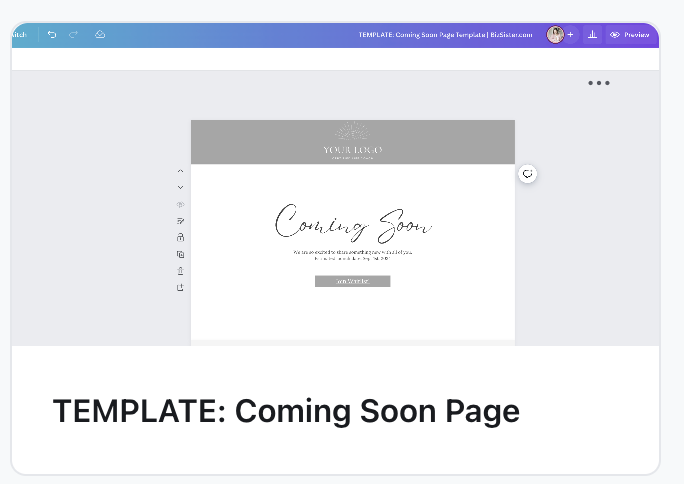
Build anticipation for your new website, reserve a domain or build up excitement about your next product or program launch!
RESOURCES PAGE
CANVA TEMPLATE
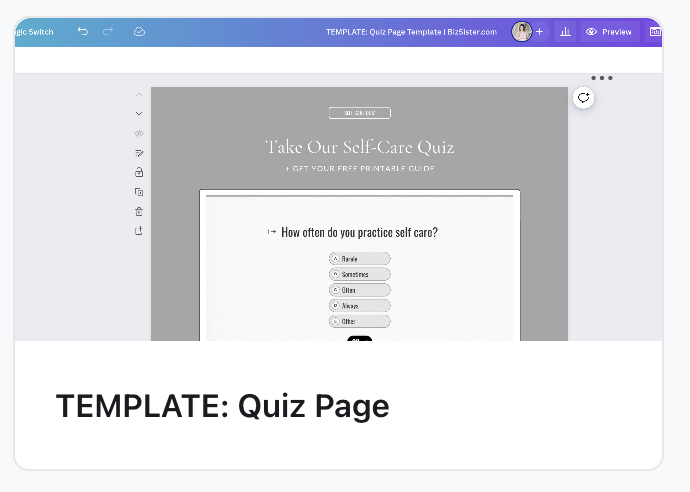
Share your best kept secrets with a page for links that people can use to find exactly what they need. Perfect for affiliate links or an Amazon store!
FREEBIES PAGE
CANVA TEMPLATE
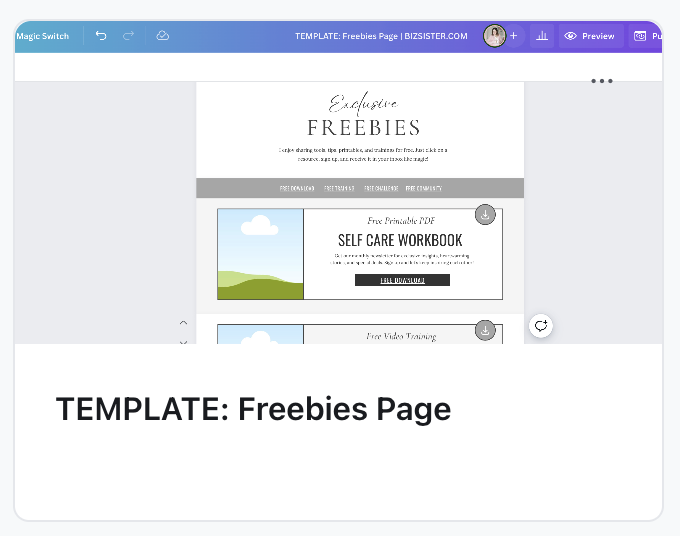
Who doesn't love freebies? Share links to the opt-in forms or direct links for your free downloads, workshops, challenges, training and more.
QUIZ PAGE
CANVA TEMPLATE
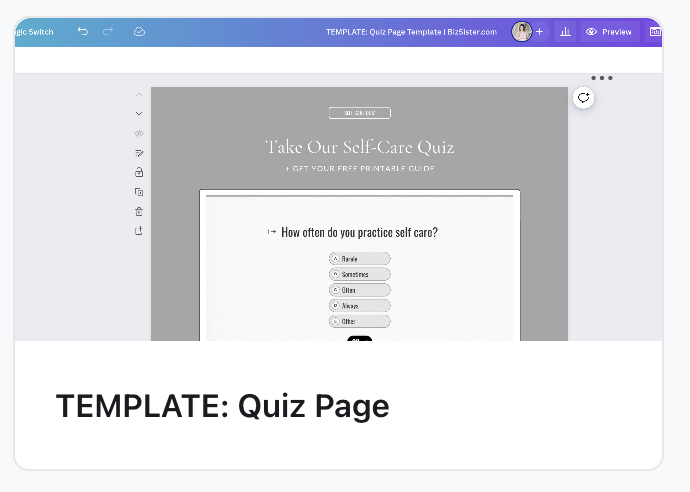
Engage with people an interactive quiz that's the perfect way to provide value, collect email addresses and survey your audience. Integrates with Typeform
PRIVACY POLICY
CANVA TEMPLATE
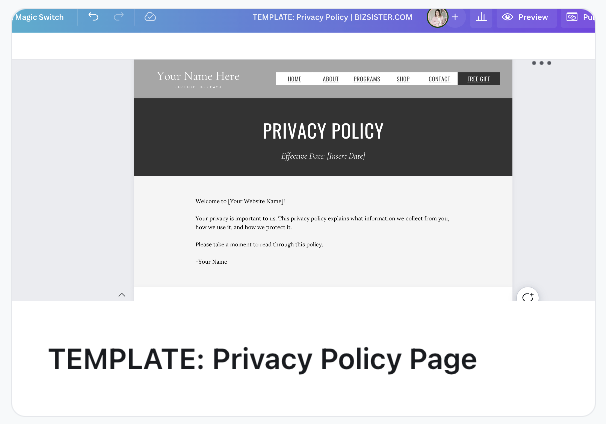
Set minds at ease with a privacy policy page that gives your visitors all the most important details about working with you.
TERMS OF USE
CANVA TEMPLATE
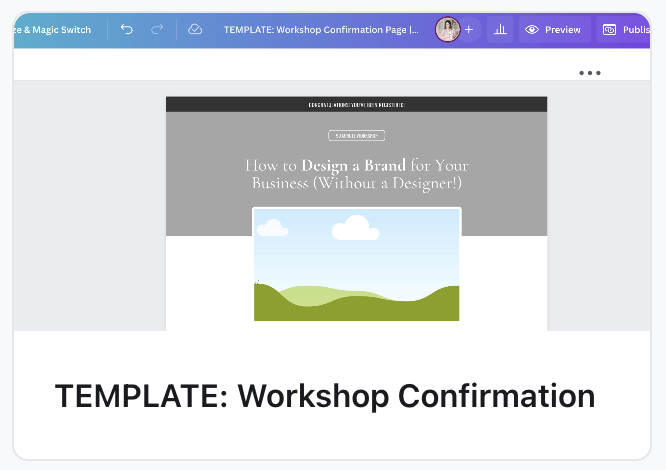
Provide the terms of use for your website with a page that gives your visitors all the legal details.
LANDING PAGE
CANVA TEMPLATE
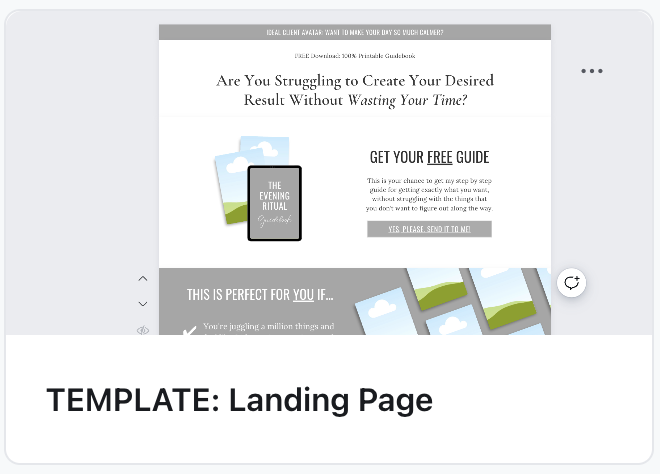
Share your latest free downloads with purpose! Invite people to take action and sign up for a freebie so they can learn from you. Make sure to link to your email opt-in form or download link!
CONFIRMATION PAGE
CANVA TEMPLATE
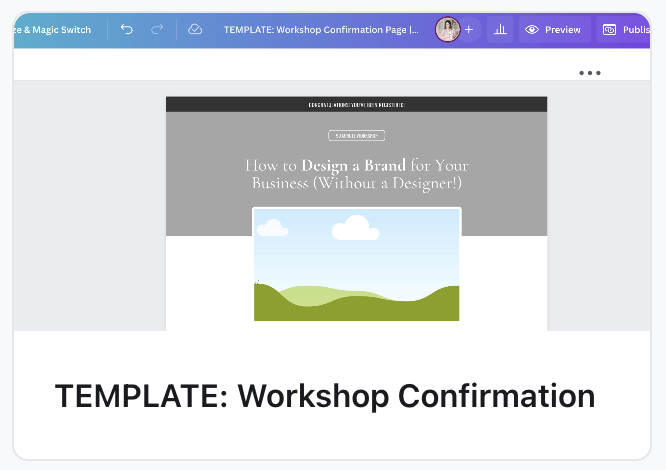
Use this workshop confirmation page to either give people access to the video training or give them a quick video thanking them for signing up, with instructions on what's next!
DOWNLOAD PAGE
CANVA TEMPLATE

You can use this page as your download page after someone subscribes to your email list in exchange for access to one of your free resources. Be sure to add a link to the PDF file!
PLUS, YOU'LL ALSO GET
These Amazing Bonuses

BONUS #1
COURSE SALES PAGE + ACCESS PAGE
Use this course sales page to promote your online courses, memberships and programs - so that your students know what they are going to get when they sign up! Not sure if you're ready for course software? Give access to course downloads and videos on a secret page that's accessible only to those who have the password.

BONUS #2
RECIPES HOME PAGE + RECIPE PAGE
Want to promote your healthy living coaching or recipe book? Use this recipe pages template so that you can create and share new templates with the world!

BONUS #3 - NEW!!
BLOG HOME PAGE + BLOG POST PAGE
Want to create an online blog where you share content with your audience but don't want to sign up for a new software? Why not create your blog posts inside of Canva and create a whole new home page for your blog!
Your Website. Your Way.
You're here to make the world a better place. Not just add to the noise. Which is why it's time to create a website that STANDS OUT and is actually worth SHARING with the world. #NoMoreBoringWebsites
Here's What You Could Create!
Here are just a few of the websites that people have made using this template! Perfectly edited to match their brand. Like they should!







PS. All You Need is a Canva Account!
It's simple to click and import your templates into your own account! Then you can fully customize your pages and easily click publish to share them with the world.
Here's What People Are Saying
Read real reviews from people who’ve used this template and absolutely LOVE it. See why they can’t stop raving about it!
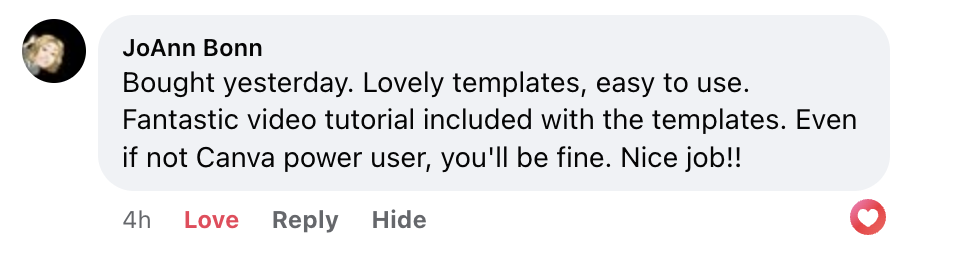
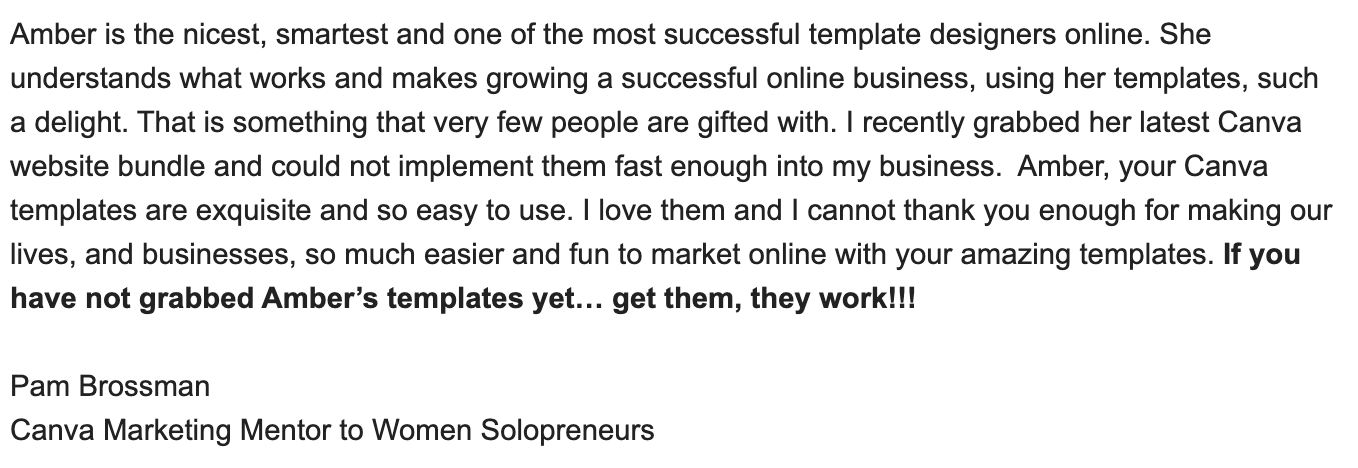

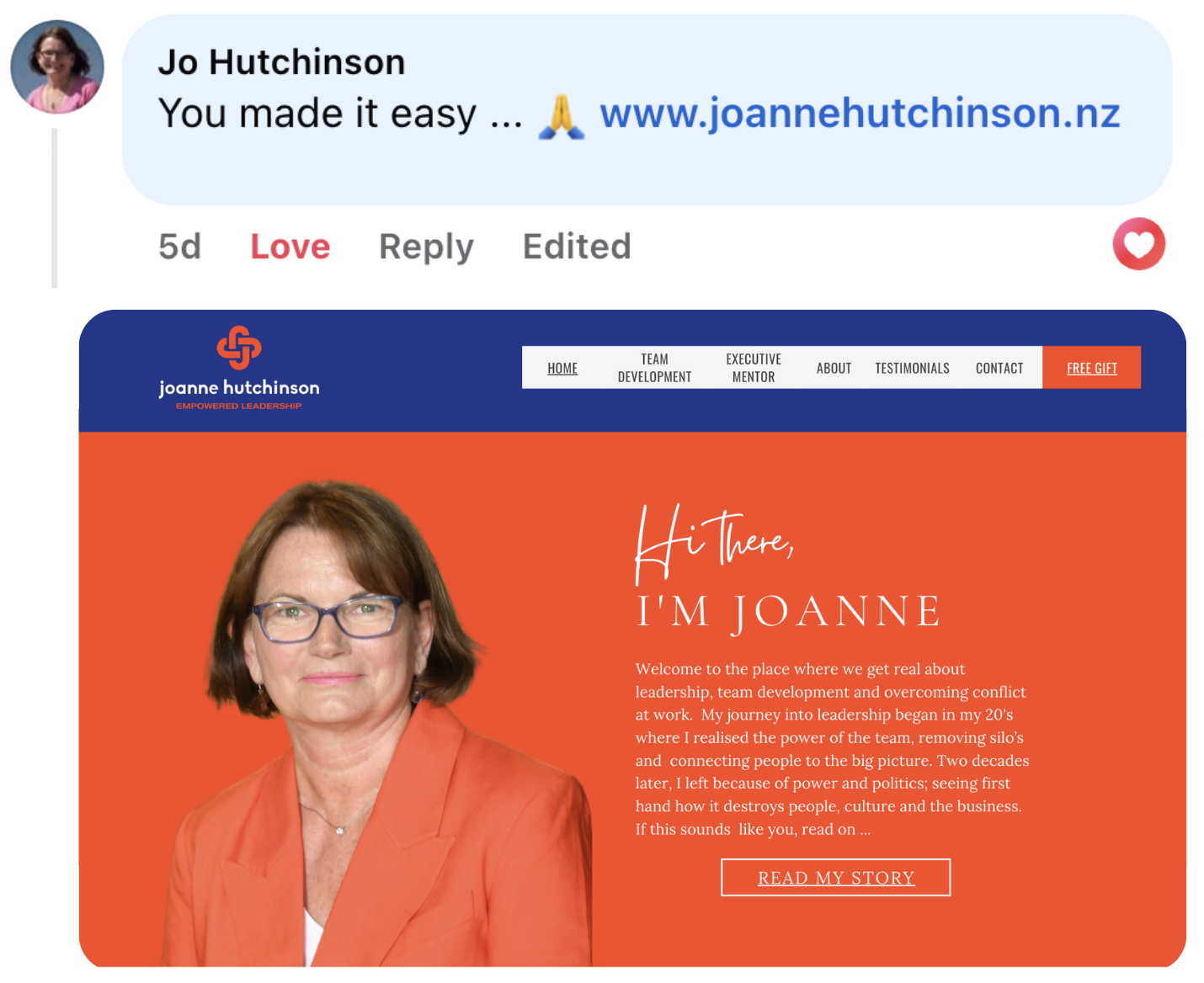
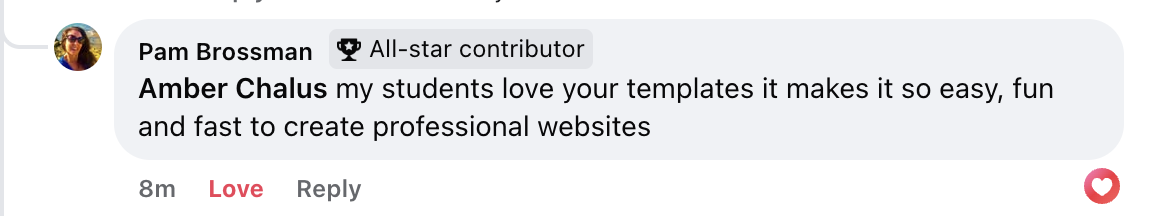


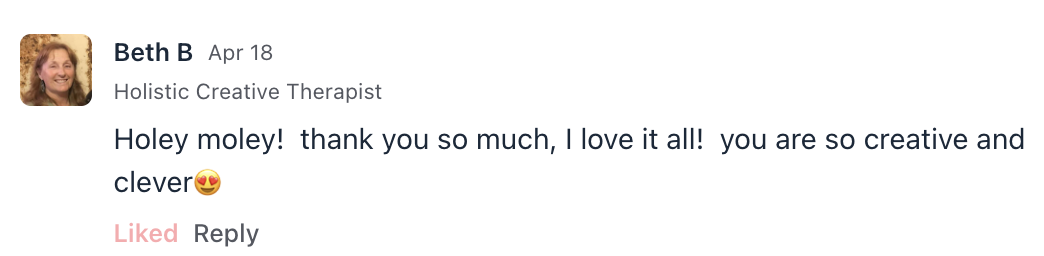
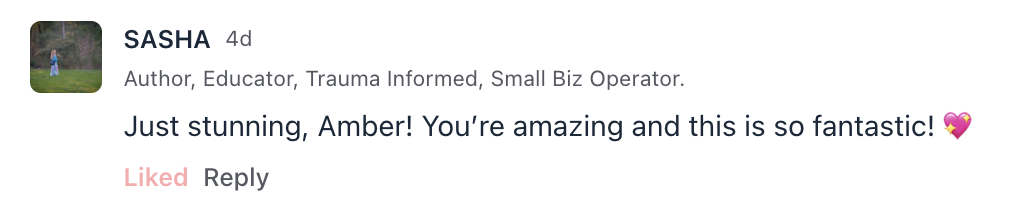

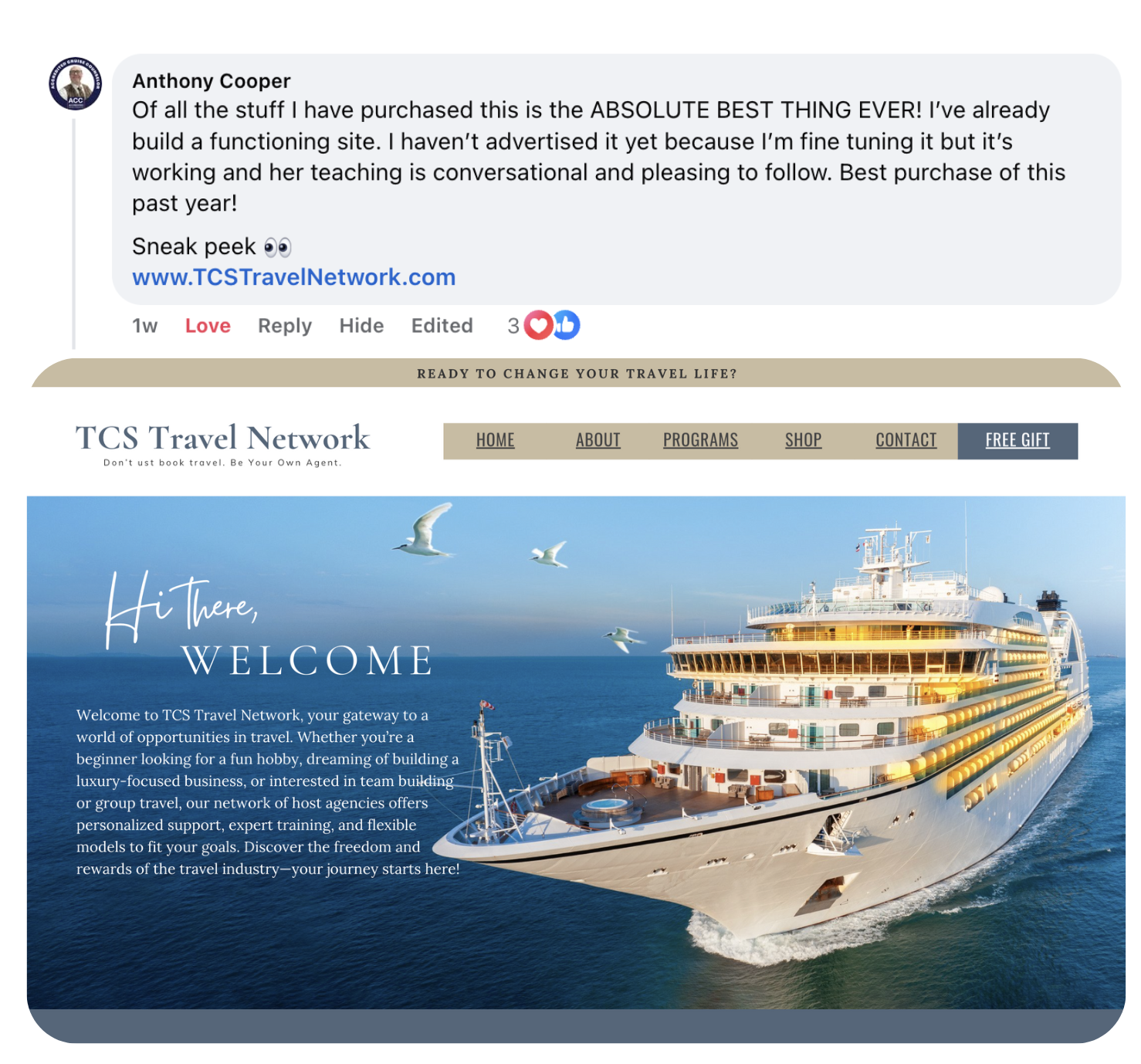
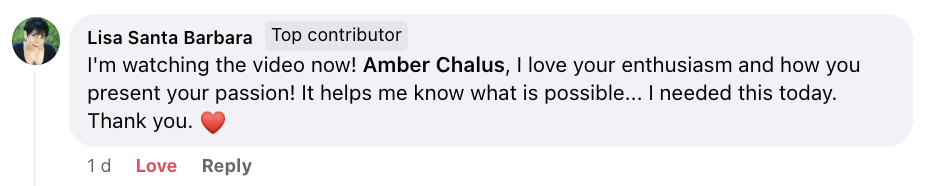
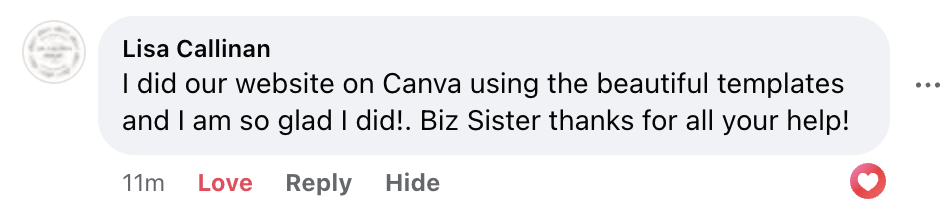
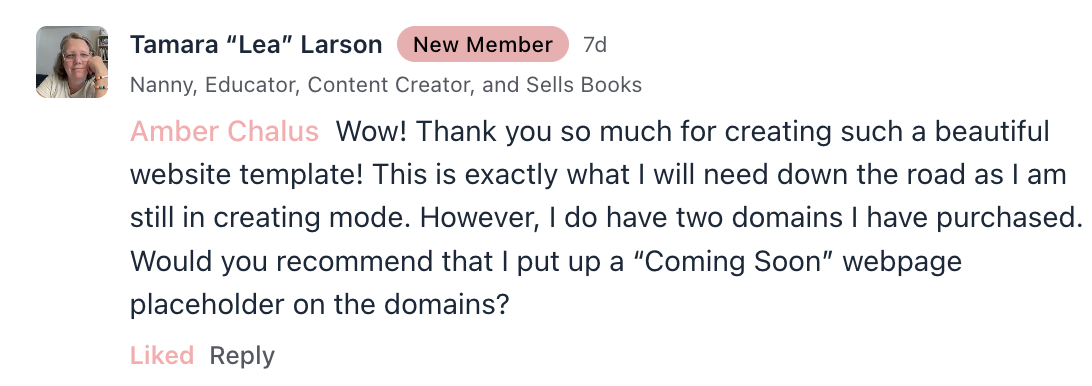
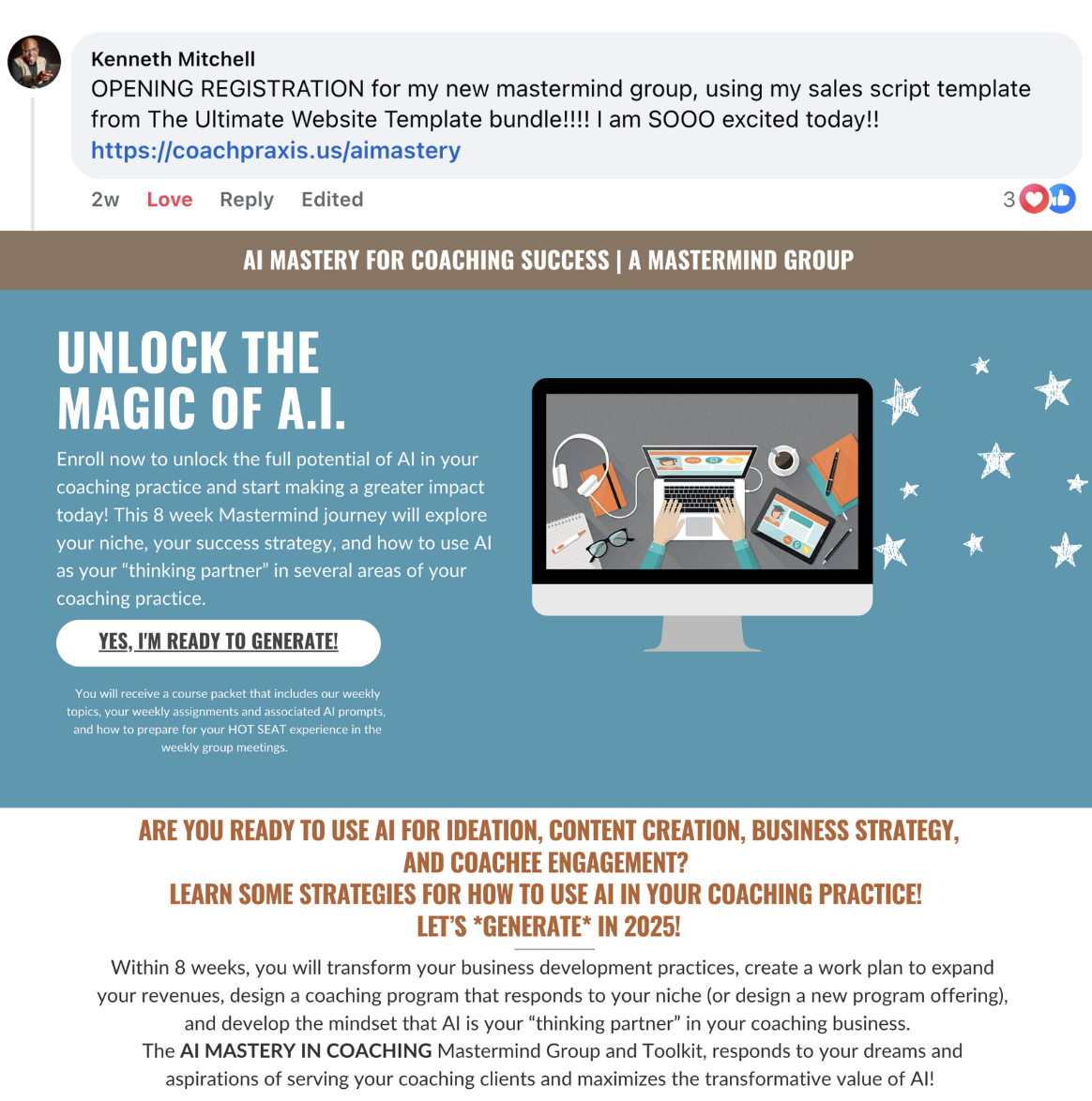
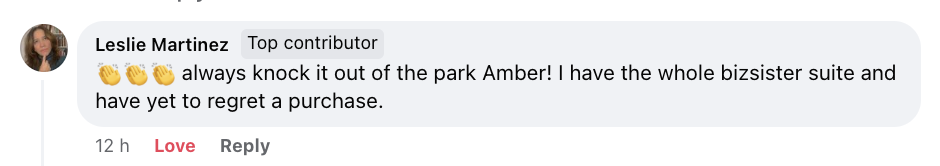



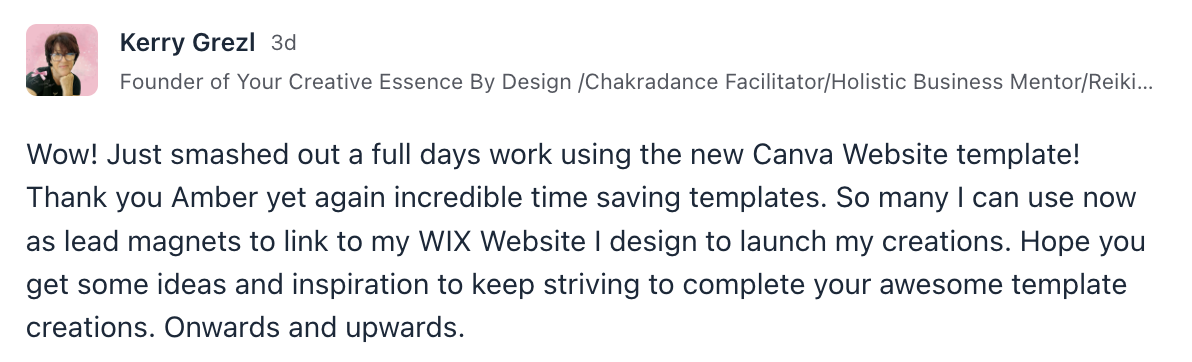
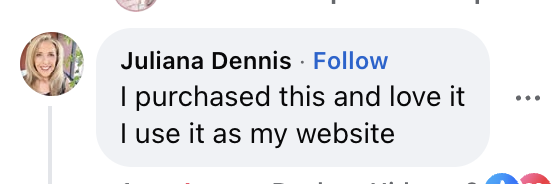
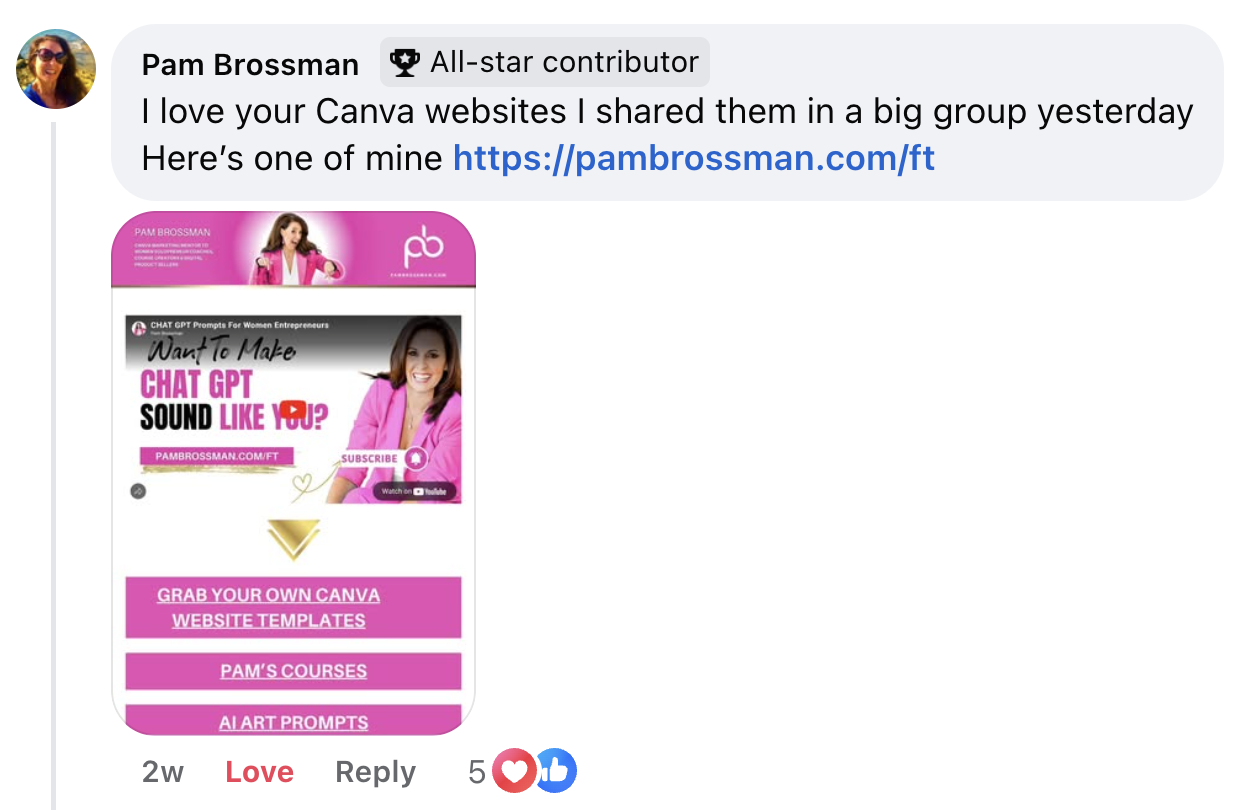
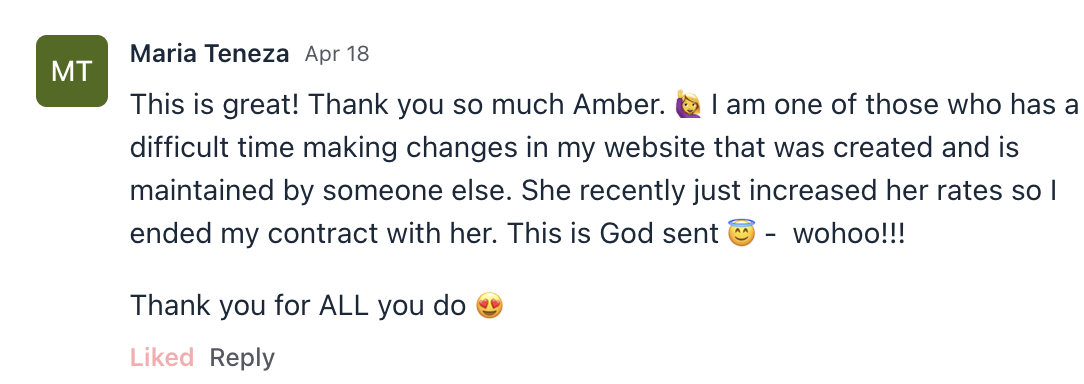
Just imagine what it will feel like when you can finally:
-
Have a website that actually feels like YOU—not some boring, cookie-cutter site that doesn’t match your vibe.
-
Make updates whenever you want—because changing a link or photo shouldn’t take hours (or require a designer).
-
Show up online with confidence—because your website should feel like home, not just another thing on your to-do list.
-
Get your website up and running—fast!—no overthinking, no tech headaches, just a beautiful site that’s ready to go!
Ready to Create Your Website 10x Faster?
A 100% customizable Canva website template with everything you need to create a stunning website that matches your brand —no coding or designer required!
100% Secure Checkout. One time payment.

FREQUENTLY ASKED QUESTIONS
Can I edit the color & fonts to match my branding?
Yes, all of our templates are fully customizable, allowing you to change colors, fonts, and other design elements to perfectly match your branding.
Will I be able to add videos to my Canva website?
Absolutely! You can easily embed videos/audios from YouTube, Vimeo, SoundCloud, and Spotify into the templates to enhance your website's multimedia experience. You can also add your own videos directly into the pages.
Are Canva websites mobile-responsive so that they work on all devices?
Yes, the templates are designed to be mobile-responsive, ensuring that your website looks great on smartphones, tablets, and other devices. However, please note that some elements might shift depending on your device or if you add any text or move any elements around the sections.
Canva makes automatic micro-adjustments based on what is added to the pages and where, which might change how it looks on mobile. If you have any concerns, feel free to send us a screenshot!
Can I use this on another website software like WordPress, Wix, Weebly or Squarespace?
This template is only compatible with a free or pro Canva account. So you will not be able to use this template on other platforms, but you can link your Canva-created pages to your existing site using buttons and text hyperlinks, and vice versa. This allows you to integrate and take full advantage of the template pages you need while still keeping the functionality and content of your original website!
What is a website "domain", and what are my options with a Canva website?
A domain is your website's address on the internet, like 'www.yourcompany.com'. With Canva, you have several options for your website’s domain:
- Use the free Canva domain: Canva provides a free subdomain that looks something like ‘yourname.canva.my.site’. This is a great option if you're just starting out or testing concepts. Or if you want a low-cost way to create a website you can still share!
- Purchase a new domain through Canva: You can buy a new domain directly in Canva, simplifying the process and keeping everything under one roof.
- Use your own purchased domain: If you have already purchased a domain from a registrar like GoDaddy or Namecheap, you can link this domain to your Canva website. Simply enter the domain during the publishing process in Canva, and follow the prompts to connect your domain.
- Use subdomains: If you already have a domain, you can create subdomains for specific campaigns or sections of your business, like ‘visit.yourcompany.com’ or ‘blog.yourcompany.com’. These can be particularly useful for organizing different areas of your online presence under one main domain.
Can I collect email addresses using subscribe forms on my Canva website?
Currently, Canva does not support collecting email addresses directly through your website. To gather emails, you'll need to integrate an external email marketing service like Flodesk, Mailchimp or ConvertKit. You can link to these services from your Canva website using URL links or call-to-action buttons, directing visitors to sign up forms hosted elsewhere.
You'll get a full training video that will show you exactly how to use your template. Plus, you'll be invited to join a free group for support, where you can connect with other users, share tips and tricks, and receive guidance on using the templates to create your dream website!
Will I be able to sell my products, programs and courses using my Canva website?
While Canva's platform doesn't support e-commerce transactions, you can still showcase your products beautifully! To sell products, you'll need to use a separate payment platform like Payhip, Gumroad, Thinkfic or Teachable. Don't worry, though! You can easily link to these platforms by adding hyperlinks to your Canva website pages that take people to external checkout pages.
Will I be able to host memberships on my website?
Canva does not currently offer the feature to host memberships directly on your website. You could set up a password protected page that you share just with members. But for advanced memberships, platforms like Teachable, Thinkific, or Podia are recommended. You can design your membership page in Canva and link out to these platforms where the membership content and community are shared!
Are there options for embedding my social media feed?
While you can't embed social media feeds directly into the templates, you can add social media icons or buttons that link to your social media profiles, allowing visitors to easily connect with you.
How about using Google Analytics or other tracking tools for website analytics?
Unfortunately, at the moment, you cannot add tracking codes or integrate Google Analytics or other tracking tools directly into the templates. However, you can manually add tracking codes to your website if you host it separately from Canva. This would involve hosting your website on another platform that supports tracking code integration and linking to it from your Canva website.
Can I buy a domain before I'm ready to use it? How long can I wait to use it, and do I have full control over it?
Yes, you can purchase a domain from another provider like namecheap or google even if you're not yet ready to use it for a website. As long as you continue to pay the domain hosting company, you keep ownership of the domain. You have the flexibility to cancel your payment at any time in the future.
Typically, domains are purchased for a year in advance, and you can decide whether to renew it annually.
If the domain is not connected to a website, it will redirect to a page indicating that it's "Parked" and under development.
You don't need to set up your entire website to use the domain; you can create a simple "Coming Soon" page or any other page and link it to the domain. This way, anyone visiting the domain will be redirected to the page you've set up.
Do I need "full domain protection" for my domain?
Domain protection, also known as WHOIS privacy protection, is an additional service offered by domain hosting companies to protect your personal information associated with the domain. If you're not actively using the domain or building a brand with it, domain protection may not be necessary.
However, if you're using the domain for business or personal purposes and want to prevent your personal information from being publicly accessible, domain protection is recommended. Without domain protection, your name and address might be visible to anyone who searches for the owner of the domain using WHOIS lookup tools. It's worth considering domain protection if you're planning to use the domain actively to avoid potential spam or unwanted contact.
Can I use these templates to create a multilingual website?
While the templates themselves do not have built-in multilingual support, you can certainly create a multilingual website by duplicating pages and translating the content into different languages.
How does a Canva website compare to a "Self-Hosted" WordPress website?
When you have a self-hosted WordPress website, you technically own the content. However, your content will still be hosted by a separate web hosting provider, like Bluehost for example. This means that your hosting provider has the power to deactivate your account and remove your content if you violate their terms of service.
With a Canva website, things are a bit simpler. Canva acts as both your website software and your web host. While Canva hosts the content for you, you still retain ownership of your domain name and all the unique content you add to your pages. Just like with any other web hosting provider, they reserve the right to deactivate your account and remove a website if you violate their terms of use.
So, whether you choose a self-hosted WordPress website or a Canva website, it's essential to understand the terms of service and ensure compliance to maintain ownership and access to your content. And as always, it's always a good idea to keep backups of your content saved on a physical device for added peace of mind!
What about SE0? How does it compare to platforms like Wordpress or Wix?
While using Wix, Weebly, Squarespace, or Wordpress would be more robust in terms of advanced Search Engine Optimization. However, this template is great if you want to launch a new website without the hassle of learning a new platform or paying extra fees. You'll also be able to create new pages, share your offers, showcase your story and promote new products in a beautiful way!
Google Search will still index your Canva website based on the text content, domain name, page title, image descriptions, and page description. Just make sure that you set the 'Search engine visibility' to Enabled in the advanced publish settings, whether you're using Canva domains or external domains.
You can also improve your website's visibility in search engine results using basic SEO practices such as optimizing page titles, image descriptions, and including relevant keywords in your content! Plus, you can also set up a matching blog on a subdomain hosted on Wordpress for SEO purposes!
© BizSister.com | All Rights Reserved
